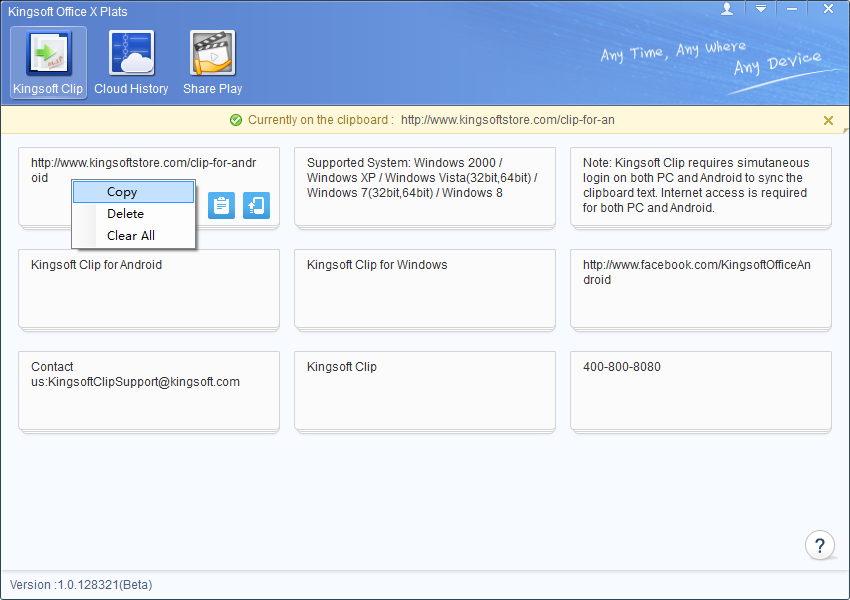Kingsoft Clip 1.0.1
Free Version
Publisher Description
If you are one of the people, who have been bothered for a long time by having to carry a USB cable or other connection kits to transfer between PC and Android devices, Kingsoft Clip is here for you.
Kingsoft Clip is a small widget that allows you to share clipboard between PC and Android wirelessly. This means you can send or receive text between PC and Android via wi-fi when there is no USB cables.
What can Kingsoft Clip do?
1. When you browse Internet news on your computer, you have to go out for some reason. You can use this app to send the URL of the news to your cell phone, so that you're able to continue to read it on the go.
2. When you encounter something funny on the internet, and you want to share the story with your friends by texting messages. You can use this app to send the text to your phone, and then paste it to be your short message.
3. When you look for an apartment on the internet, you need to call the real state agency, you can use this app to send the phone number on the Internet to your phone, and then call directly.
How to use Kingsoft Clip?
To begin with, you should download the packages for PC and Android. Then you will need to install these two applications, one is for your PC, and the other for your Android device. With an OpenID from either Google,Twitter, or AOL, you can login Kingsoft Clip and start sharing clipboard.
Note: Kingsoft Clip requires simultaneous login on both PC and Android to sync the clipboard text. Internet access is required for both PC and Android.
Limitations in this version
1. Only 20 pieces of text can be shared under one account per month.
2. Only the recent text messages can be displayed in the text message list on both Android and PC end. The PC end displays 9 pieces of messages at a time, while the Android end displays 5 pieces.
About Kingsoft Clip
Kingsoft Clip is a free software published in the Office Suites & Tools list of programs, part of Business.
This Office Suites & Tools program is available in English. It was last updated on 27 March, 2024. Kingsoft Clip is compatible with the following operating systems: Android, Windows.
The company that develops Kingsoft Clip is Kingsoft Office. The latest version released by its developer is 1.0.1. This version was rated by 1 users of our site and has an average rating of 3.0.
The download we have available for Kingsoft Clip has a file size of 2.10 MB. Just click the green Download button above to start the downloading process. The program is listed on our website since 2012-12-12 and was downloaded 166 times. We have already checked if the download link is safe, however for your own protection we recommend that you scan the downloaded software with your antivirus. Your antivirus may detect the Kingsoft Clip as malware if the download link is broken.
How to install Kingsoft Clip on your Windows device:
- Click on the Download button on our website. This will start the download from the website of the developer.
- Once the Kingsoft Clip is downloaded click on it to start the setup process (assuming you are on a desktop computer).
- When the installation is finished you should be able to see and run the program.